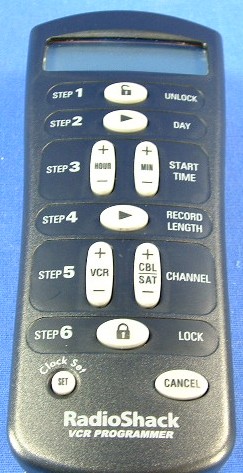 Here it is, the perfect remote, the new 15-1996. Well, before you get too excited,
this is only make believe, there is no such remote, this is just my attempt at
creating the perfect remote. Hopefully, if one of the companies involved notices
they might just use this page as inspiration to create this perfect remote for us!
Here it is, the perfect remote, the new 15-1996. Well, before you get too excited,
this is only make believe, there is no such remote, this is just my attempt at
creating the perfect remote. Hopefully, if one of the companies involved notices
they might just use this page as inspiration to create this perfect remote for us!
As you can see, this remote is based on Radio Shack's 15-1994 remote, so I will just list the differences and improvements. Click here to see the manual for the new perfect remote.
Memory
Obviously the one thing every 15-1994 owner wants is more memory. While I would
like unlimited memory, I'll shoot for something reasonable. This remote has enough
memory to learn about 100 buttons and to program about 100 buttons using advanced
codes.
Devices
This is a true 8 device remote. There is not a hard wired device button exclusively
for 'Plug & Power', although any device button can be programmed for this purpose.
Along with a labelled Receiver device key, you'll also notice that there's a
labelled DVD button, so you know this isn't really a Radio Shack remote!
Using the Device Keys
Although the devices keys don't come with any functions programmed onto them, you
can program functions onto them using advanced codes or learning, and you can program
macros onto them.
Buttons
The position of the numeric keys and the menu arrows have been swapped. I have added
NEXT TRACK and PREV TRACK buttons plus a few others. The track buttons will be particularly
useful to ReplayTV users who can use them for 'Instant Replay' and 'Quick Skip'.
Macros
An added feature of this remote is the ability to program macros as either 'global' or
'device specific'. The only current option is to make them global. Also, you can set
a global macro to automatically return the remote to the device mode it was in when the
macro was executed.
Advanced Code Programming
The process of programming advanced codes has been brought into line with the process for
learning commands. So, one the 994 command has been entered, the remote will stay in
programming mode until the SETUP key is help down. This will help people who have alot of
codes to program.
Volume Punch Through
The volume punch through has been split into two, one for audio devices and one for
visual devices. Setting the visual punch though will set the volume for the TV, VCR, CABLE,
SATELLITE and DVD devices. Setting the audio punch through will set the volume for all
other devices, such as the receiver, amplifier, tuner, CD player, etc.
Button Labels
The remote will come with a sheet of small labels, just like the ones that come with the
SL9000 remote, which can be used to label those hard to remember buttons. While this is
not a perfect solution, it's the most practical for a buttoned remote.
The Learning Eye
One other minor improvement, the learning eye is on the bottom of the remote, as opposed
to the top. If you've ever tried learning the left and right arrow buttons, you'll know
why.
Adjustable Backlight Timing
You will be able to adjust the amount of time that the backlight stays on.
Adding New Codes
This remote has an internal modem so new device codes can be added over the phone.
Creating Device Codes
Just for the super advanced user, this remote has the ability to let you create your own
device codes.
PC Hookup
Let's finally put that 6-pin connector (under the battery cover) to some good use, this remote comes with software that will allow you to hook it up to your PC. This will enable you to save your configuration and also allow you more flexibilty into doing custom programming.
|
|